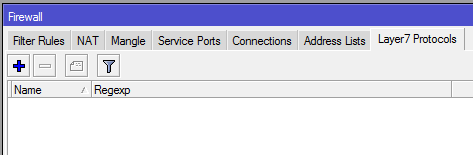bước 1: Thoát zalo đang sử dụng ra
Bước 2: tạo folder chứa toàn bộ dữ liệu zalo ở ổ D hoặc E ví dụ: D:\zalo
Bước 3: cut (move) các folder zalo trong thư mục “C:\Users\user tài khoản người dùng\AppData\Local\ZaloPC” vào folder tạo ở bước 2.
bước 4: cut (move) folder C:\Users\user tài khoản người dùng\AppData\Roaming\ZaloApp
vào folder tạo ở bước 2.
Bước 5: tạo folder ảo trong thư mục appdata\local và appdata\Roaming
chạy cmd với quyền adminstrator
gõ lênh: mklink /D "C:\Users\baduo\AppData\Local\ZaloPC" "D:\ZALO\ZaloPC" để tạo folder ảo zaloPC
gõ lệnh : mklink /D "C:\Users\baduo\AppData\Roaming\ZaloApp" "D:\ZALO\ZaloApp"
bước 6: đăng nhập zalo sử dụng bình thường .
lưu ý: khi máy tính cài mới lưu ý thực hiện bước tạo folder ảo trước khi cài đặt zalo.